
Introduction
Flowers have always been a popular subject for artists and enthusiasts, and with the advent of digital technology, drawing flowers has become even more accessible and convenient. Whether you are a beginner or an experienced artist, digital drawing can offer a range of tools and techniques to create beautiful floral artwork. In this article, we will explore some simple yet effective methods for drawing flowers digitally.
Choosing the Right Software

Before diving into the world of digital flower drawing, it is essential to choose the right software that suits your needs. There are several options available, ranging from professional-grade software like Adobe Photoshop to more user-friendly options like Procreate and Sketchbook. Consider your level of expertise and the features you require before making a decision.
Gathering Reference Images

Reference images play a crucial role in creating accurate and realistic flower drawings. Look for high-quality photographs or illustrations of flowers that inspire you. Websites like Unsplash and Pixabay offer a vast collection of free-to-use images that can serve as excellent references. Make sure to save the images to your device or keep the URLs handy for easy access during the drawing process.
Setting Up Your Canvas

Once you have chosen your software and gathered your reference images, it's time to set up your canvas. Determine the size and resolution you want for your artwork. Consider the final output, whether it's for print or online use, and adjust the canvas accordingly. Most digital drawing software allows you to customize these settings from the start.
Sketching the Basic Shapes

Begin by sketching the basic shapes of the flower using a light-colored brush or pencil tool. Start with simple shapes like circles, ovals, and triangles to represent the petals, leaves, and stems. This step helps in establishing the overall composition and proportions of the flower.
Adding Details and Textures

Once you are satisfied with the basic shapes, it's time to add details and textures to your flower drawing. Study the reference images closely and observe the intricate patterns and textures of the petals and leaves. Use a variety of brushes, such as textured brushes or custom brushes, to recreate these details digitally.
Experimenting with Colors

One of the advantages of digital drawing is the ability to experiment with colors easily. Play around with different color palettes and combinations to bring your flower drawing to life. Use blending modes and layer adjustments to create depth and richness in your artwork.
Utilizing Layers

Layers are a powerful tool in digital drawing that allow you to work on different elements of your artwork separately. Use layers to separate the flower, leaves, background, and any other elements you want to include. This way, you can make changes and adjustments without affecting the rest of the drawing.
Applying Shadows and Highlights
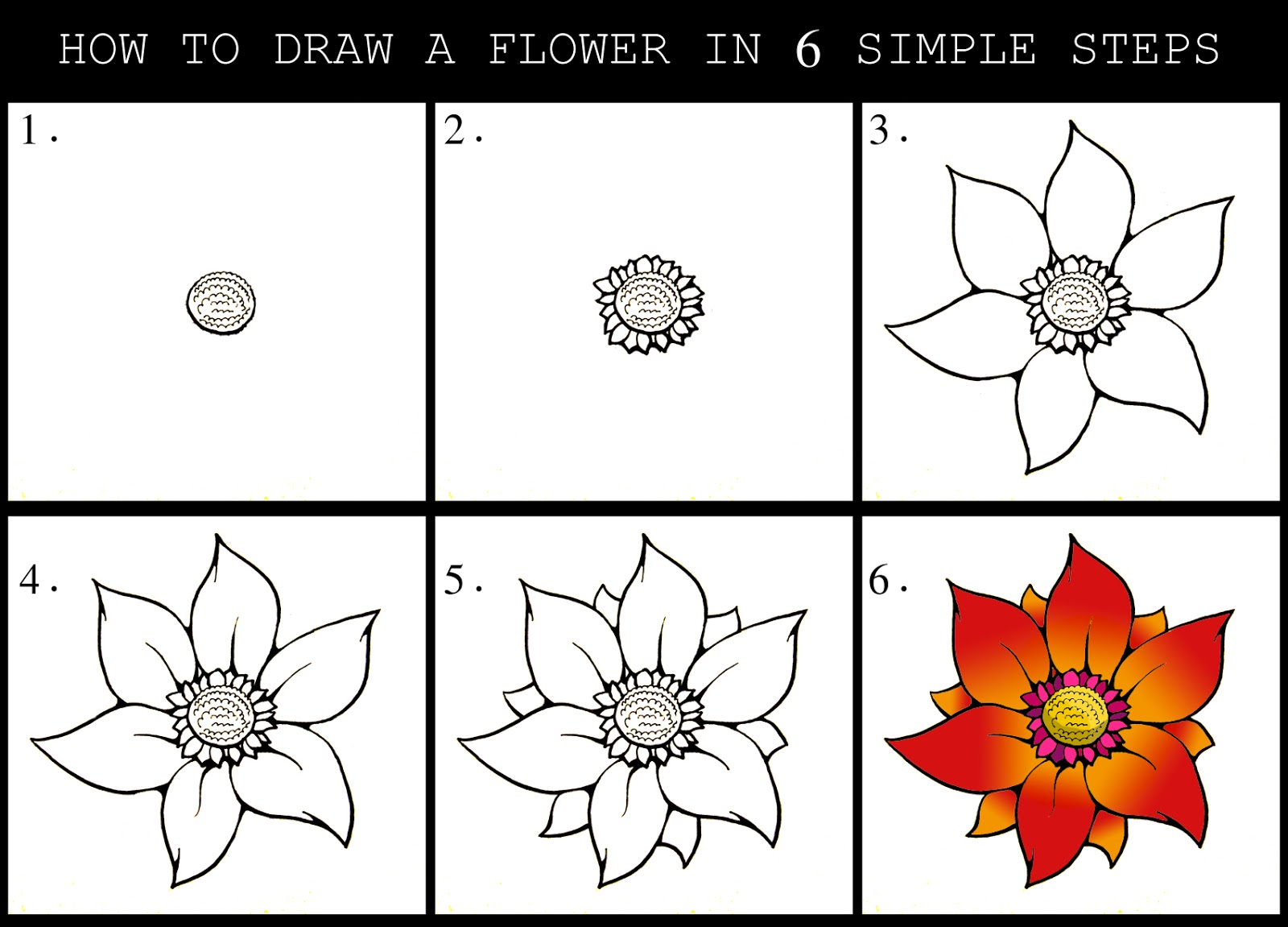
To create a more realistic and three-dimensional effect, apply shadows and highlights to your flower drawing. Study the lighting in your reference images and identify areas of light and shadow. Use darker and lighter tones to add depth and volume to the petals and leaves.
Refining and Polishing the Drawing

Once you have completed the initial stages of your flower drawing, take some time to refine and polish the details. Zoom in and work on smaller areas, adding finer textures, enhancing edges, and adjusting colors if necessary. Pay attention to the overall composition and make any final tweaks to achieve the desired result.
Exporting and Sharing Your Artwork
After you are satisfied with your digital flower drawing, it's time to export and share your artwork with the world. Choose the appropriate file format, such as JPEG or PNG, depending on the intended use. Share your creation on social media platforms, art communities, or your personal website to showcase your skills and receive feedback from fellow artists and enthusiasts.
Conclusion
Digital drawing provides a fantastic opportunity to explore and create stunning flower artwork. With the right software, reference images, and techniques, you can produce beautiful and realistic flower drawings. Remember to experiment, practice, and enjoy the process of digital flower drawing. Let your creativity blossom!